Updating your company bank information is simple in the RC Partner Portal.
Here's how to do it,
1. Login to your company account through the RC Partner Portal using your email address and password.
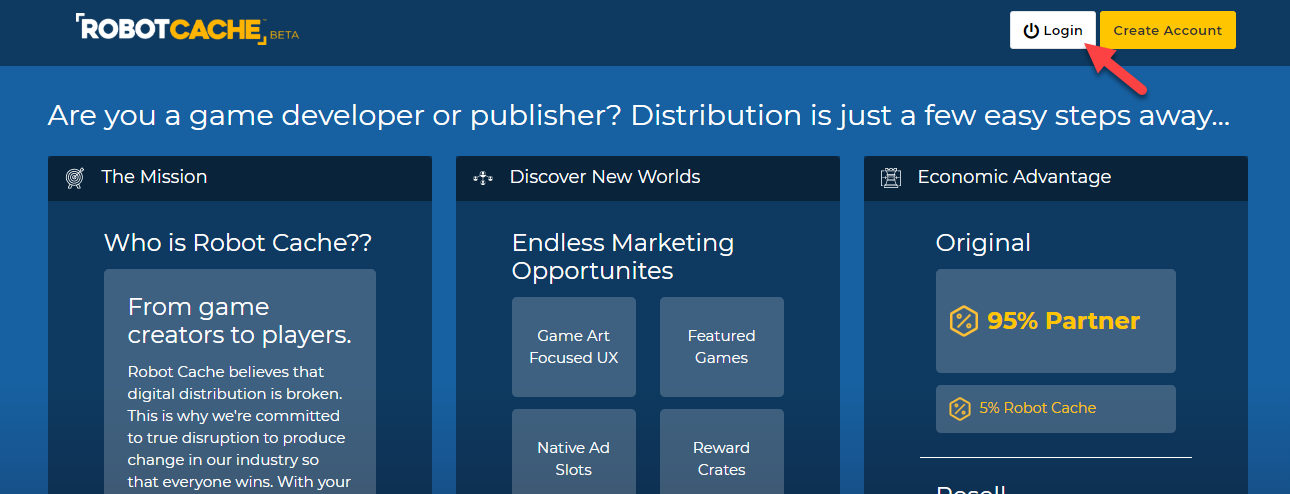
2. Go to the "Company" tab and click on "Banking".
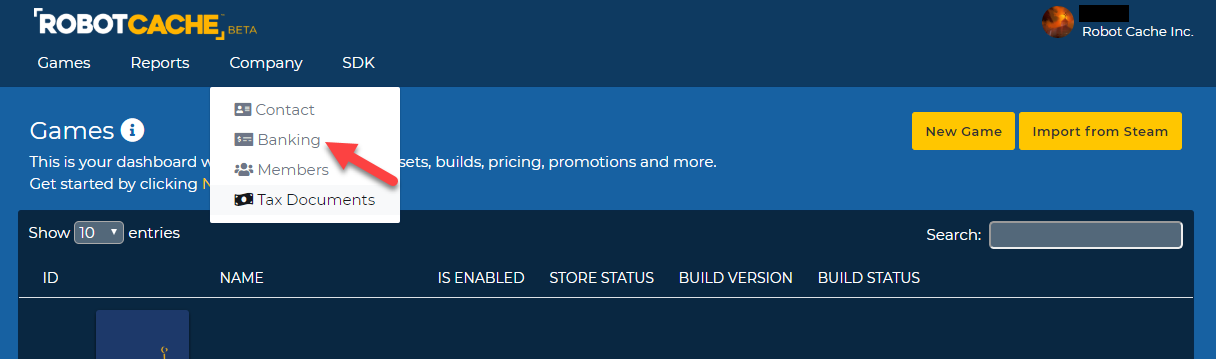
3. This is the Partner Portal banking page! Any previous data you've entered (if any) during the registration process will be available here. Click on "Edit".
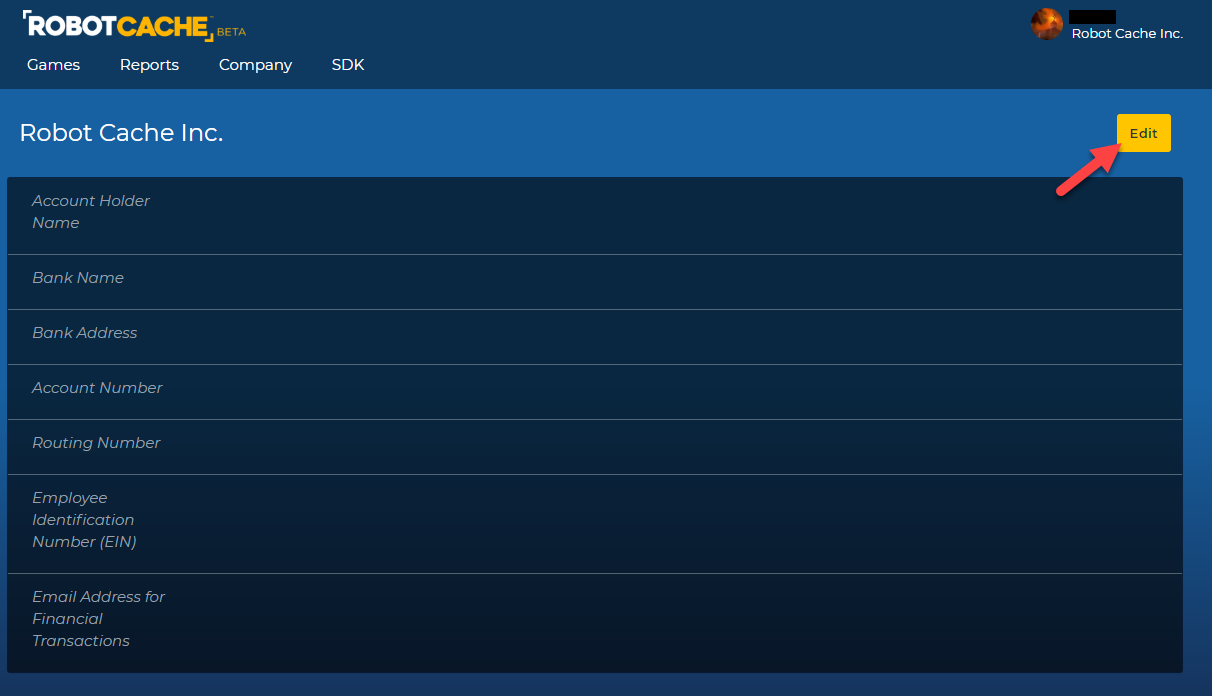
Note: It is important that the information is complete including the respective routing or IBAN number so that royalty payments can be made.
4. Enter all the required banking information, then click on "Submit".

5. You're done! Keep in mind that the RC team will contact you if any issues occur with your banking information.