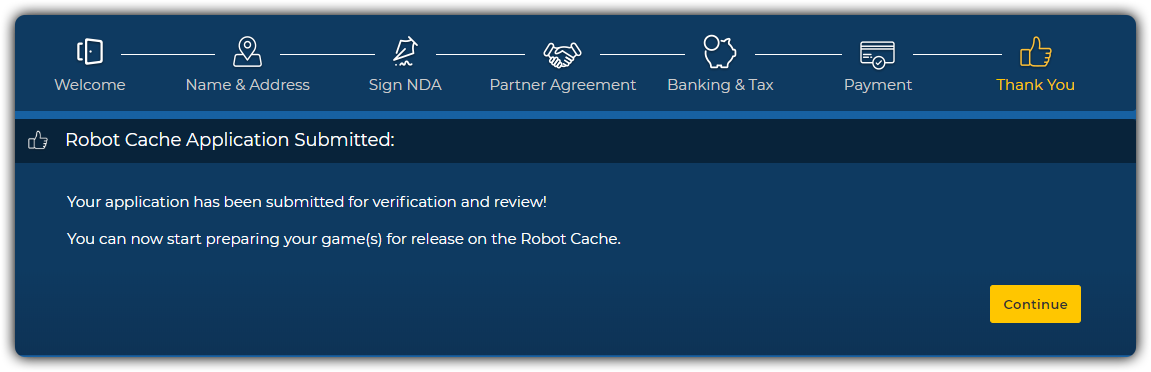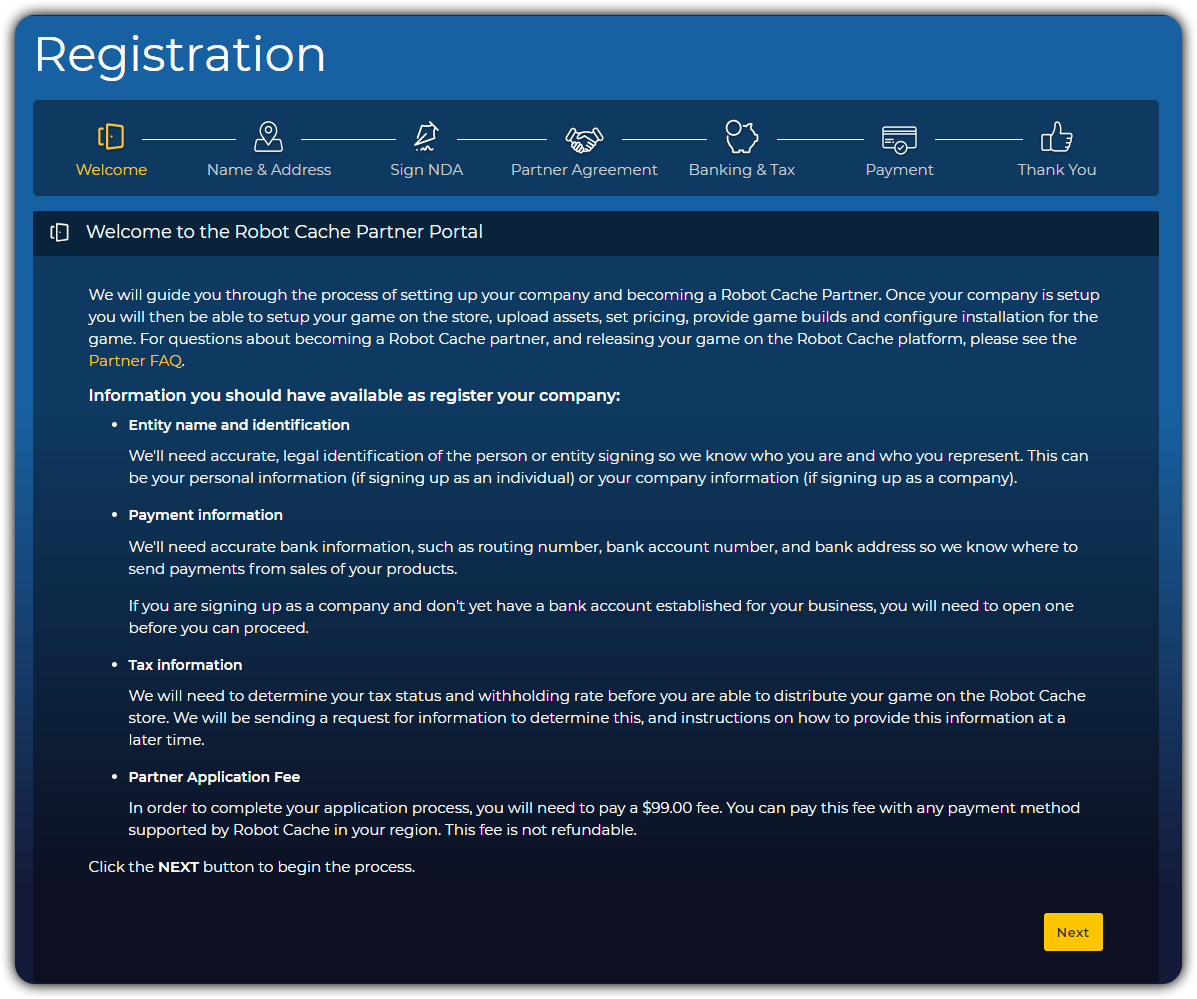
We will guide you through the process of setting up your company and becoming a Robot Cache Partner. Once your company is setup you will then be able to setup your game on the store, upload assets, set pricing, provide game builds and configure installation for the game. Remember, if you have any questions about this process, about becoming a Robot Cache partner, or releasing your game on the Robot Cache platform, you can find many answers to your questions or talk to a representative at our Help Center.
As you begin this simple process of signing up to be a partner there is some information that you should have available as you begin to register your company:
- Legal name and identification - We'll need accurate, legal identification of the person or entity signing so we know who you are and who you represent. This can be your personal information (if signing up as an individual) or your company information (if signing up as a company).
- Payment information - We'll need accurate bank information, such as routing number, bank account number, and bank address so we know where to send payments from sales of your application. If you are signing up as a company and don't yet have a bank account established for your business, you will need to open one before you can receive royalties from your game sales.
- Tax information - We will need to determine your tax status and withholding rate. Please complete the tax information questionnaire and provide as much information as possible. We will then review and may ask for more information.
- Partner Application Fee - In order to get fully set up, you will need to pay a $99.00 application fee. You can pay this fee with any payment method supported by Robot Cache in your region. This fee is not refundable but will be recoupable in the payment made after your product has at least $1,000.00 Adjusted Gross Revenue on the Robot Cache Store. Payment of royalties from sales and repayment of fee may be withheld if deposit payment is charged-back, refunded, or otherwise identified as fraudulent. Click the "Next” button to begin the process by entering in your legal name and contact information.
Name and Address
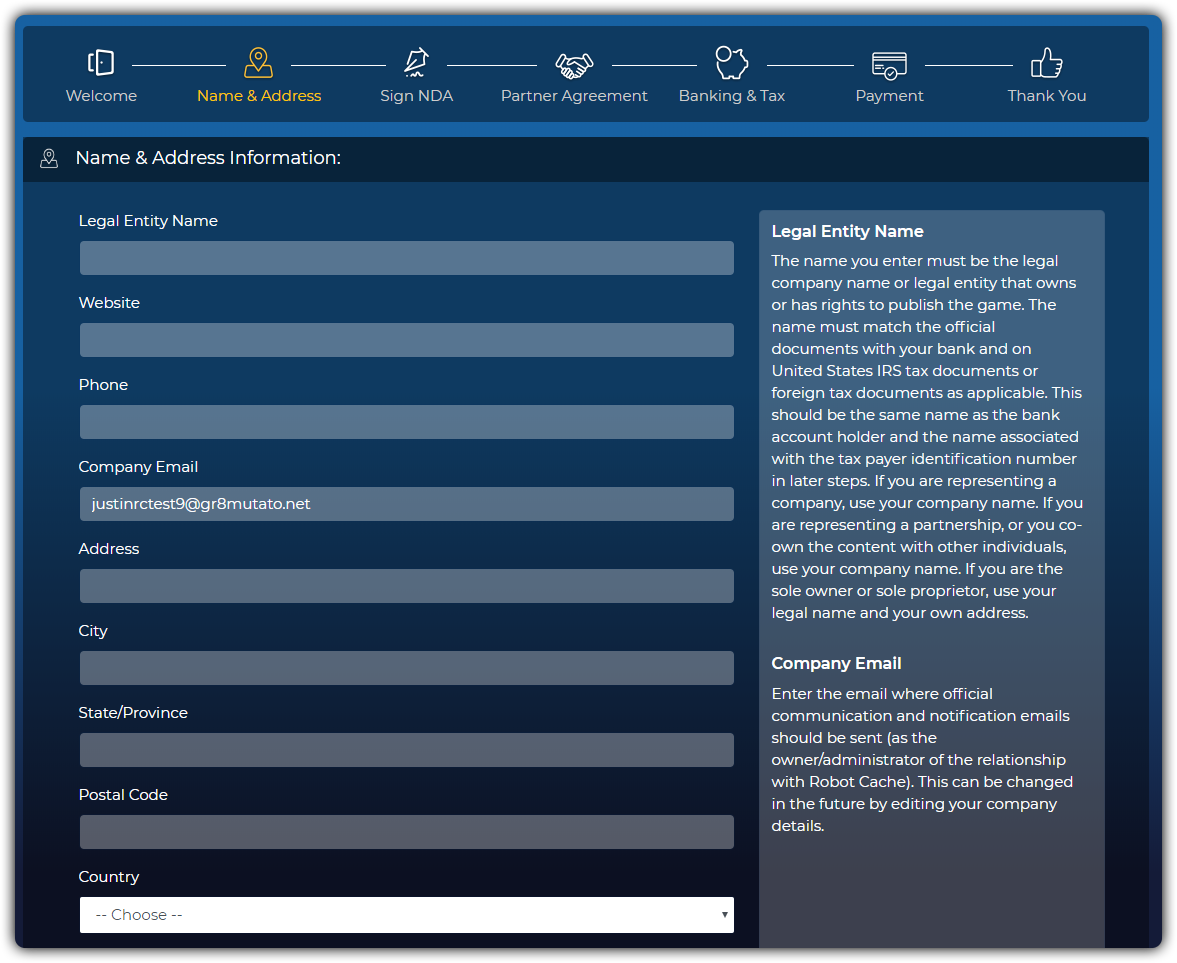
Provide all the information required in the following fields.
- Legal Entity Name - The name you enter below must be the legal name or entity that owns or has rights to publish the game. The name must match the official documents with your bank and on United States IRS tax documents (or foreign tax documents as applicable). This should also be the same name as the bank account holder and the name associated with the tax payer identification number in later steps. If a company, use your company name. If a partnership, or you co-own the content with other individuals, use your company name. If you are the sole owner or sole proprietor, you would use your legal name and your own address.
- Website - Your company’s website that users will navigate to for more information about your company.
- Phone Number - Your company’s phone number.
- Company Email Address - The email address where official communication and notifications emails will be sent as the owner/administrator of the relationship with Robot Cache. This can be changed in the future by editing your company details.
- Address, City, State/Province, Postal Code, Country - Your company’s full address.
Sign NDA
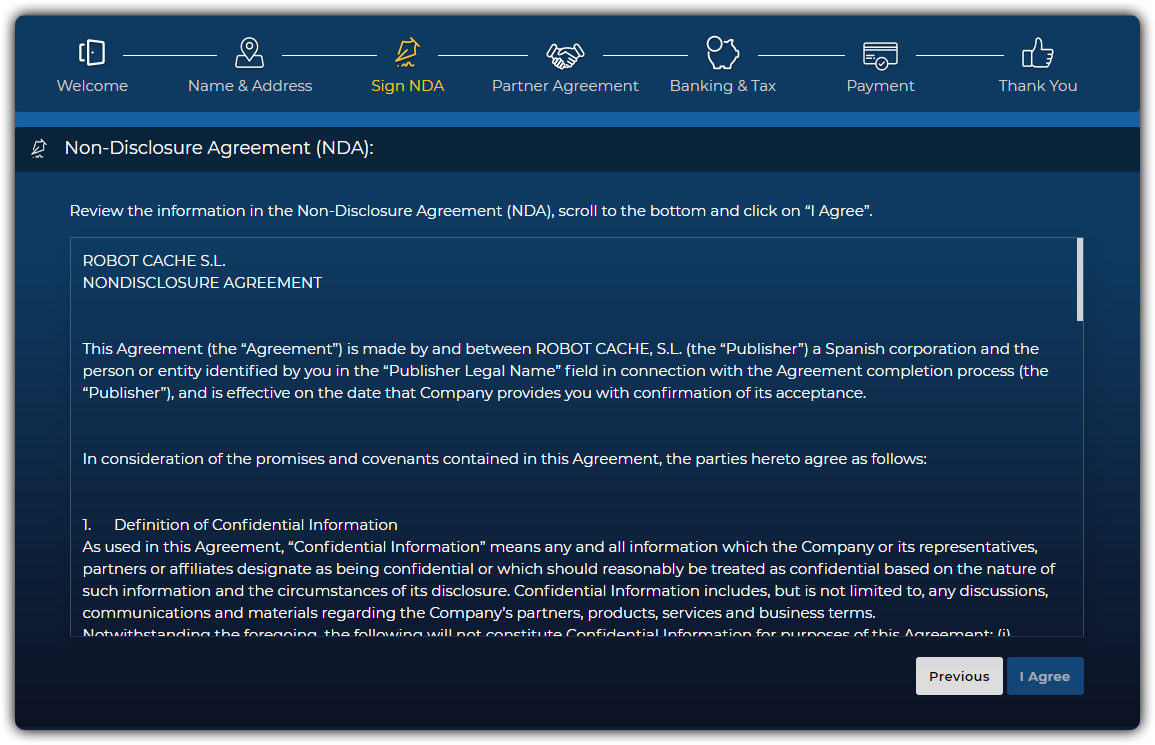
Read and agree to the “Non-disclosure agreement (NDA)” by scrolling through the entire agreement and selecting “I Agree”.
Partner Agreement
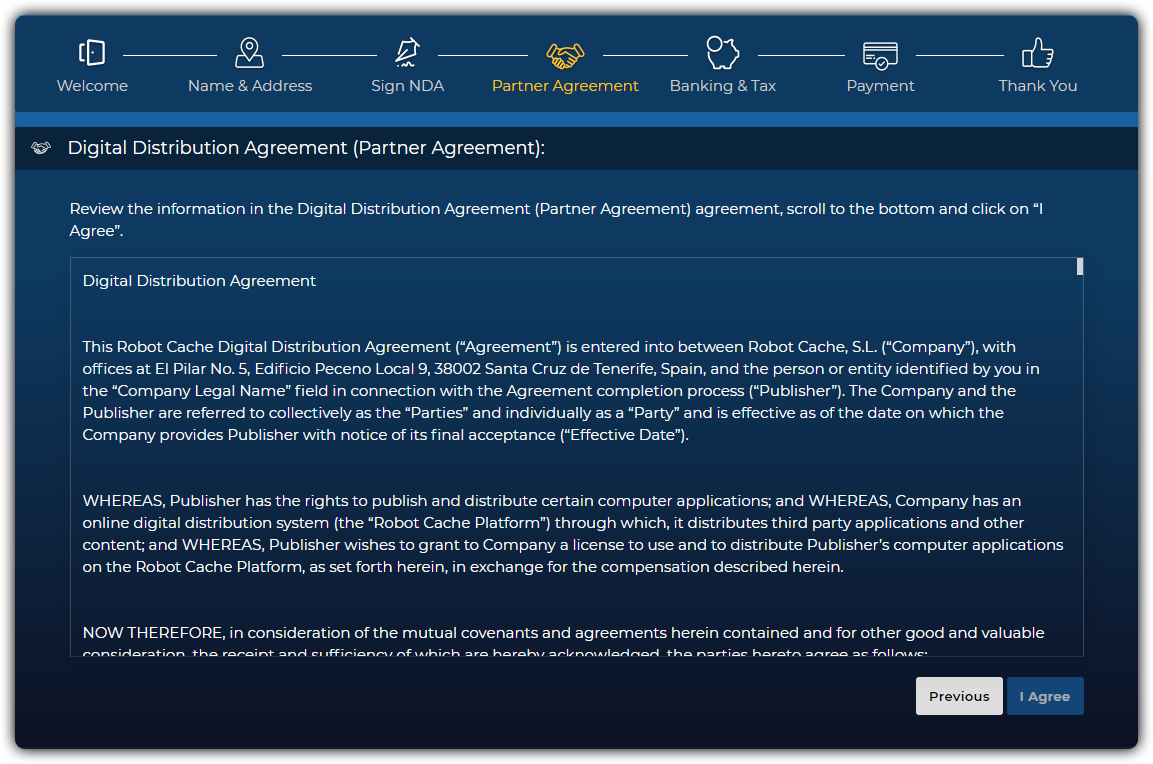
Read and agree to the “Partner Agreement” by scrolling through the entire agreement and selecting “I Agree”.
Banking and Tax

Provide all the information required in the following fields. This section will be used for deposit of royalties and tax purposes.
- Account Holder Name
- Bank Name
- Bank Address
- Account Number
- Routing Number or IBAN (as applicable)
- Employee Identification Number (EIN)
- Email Address for Financial Transactions
Payment
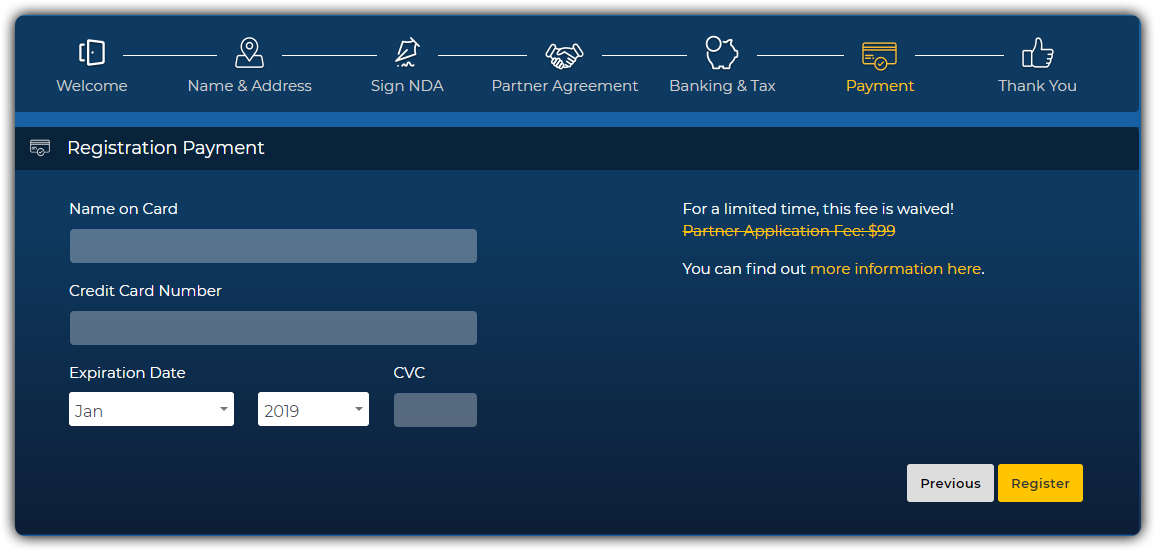
Provide all the information required in the following fields. This information will be used when you pay for fees, etc.
- Cardholder’s Name
- Credit/Debit Card Number
- Expiration Date
- CVC/Security Code
After you entered all your credit card information, click on “Register” to finalize registration.