Uploading your company's tax information is simple using the RC Partner Portal.
Here's how to do it,
1. Login to your company through the RC Partner Portal using your email address and password.
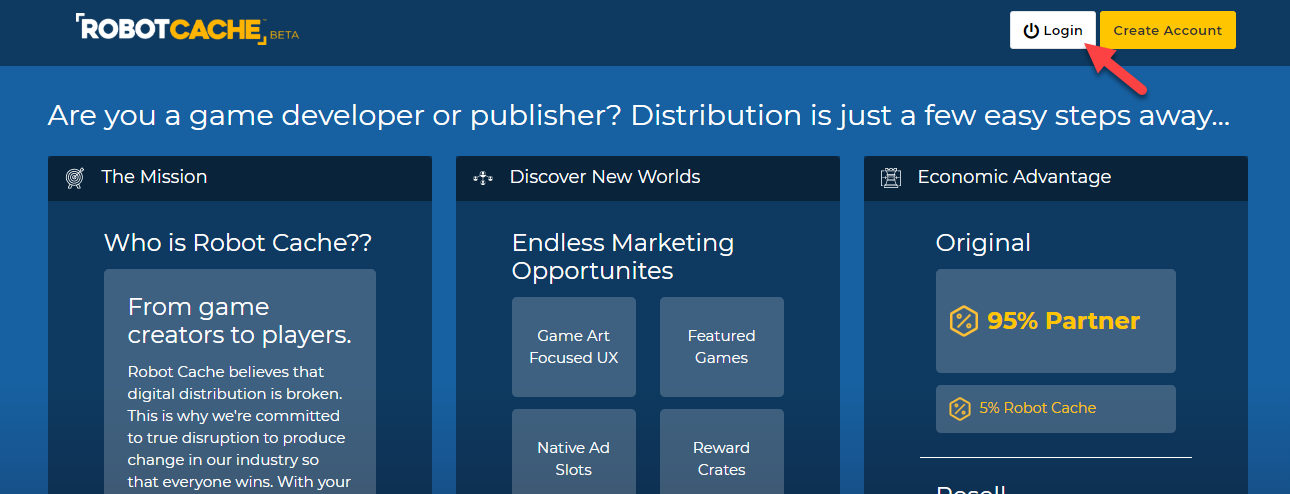
2. Go to the "Company" tab and click on "Tax Documents".
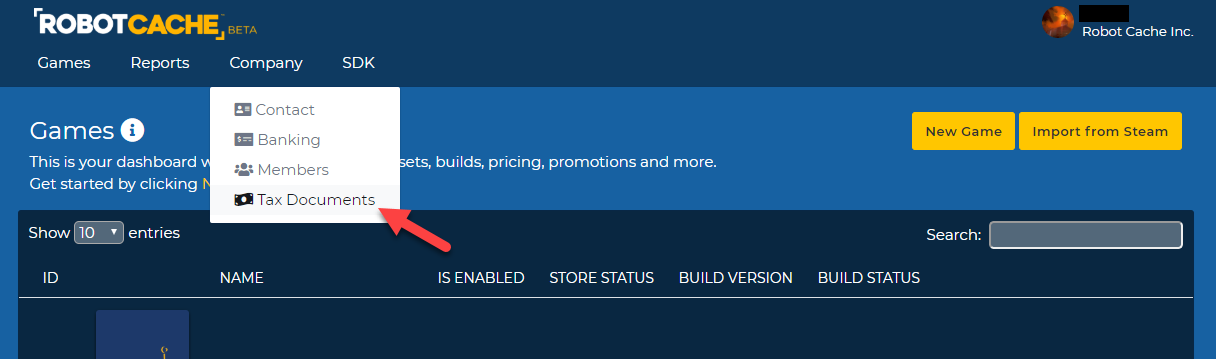
3. In this page, you'll be able to view and possibly re-upload all the tax documents you've submitted in the past until now. For now, just click on "New" to start the process of uploading a tax document
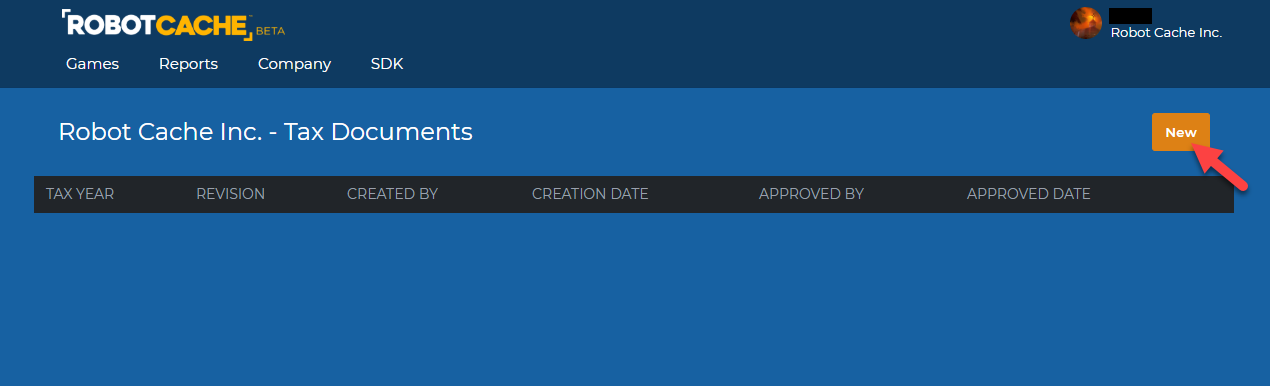
4. Depending on your country, there will be different kinds of tax documents that you should upload. More information can be found on what publishers need to provide here.
Select the file you wish to upload by clicking on "Choose File".
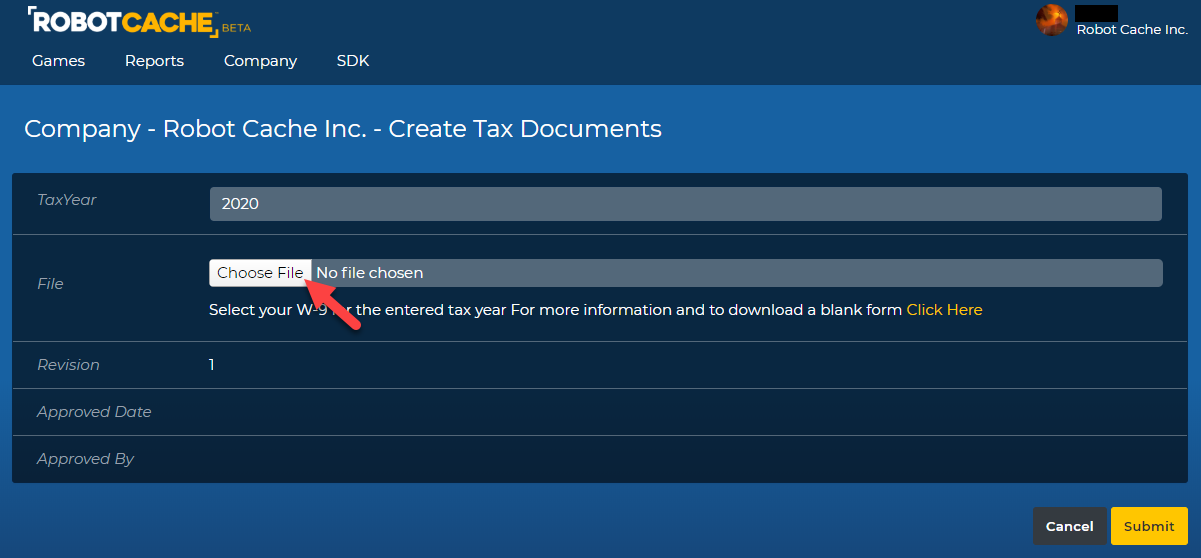
5. After the file you've chosen is uploaded, click on "Submit".
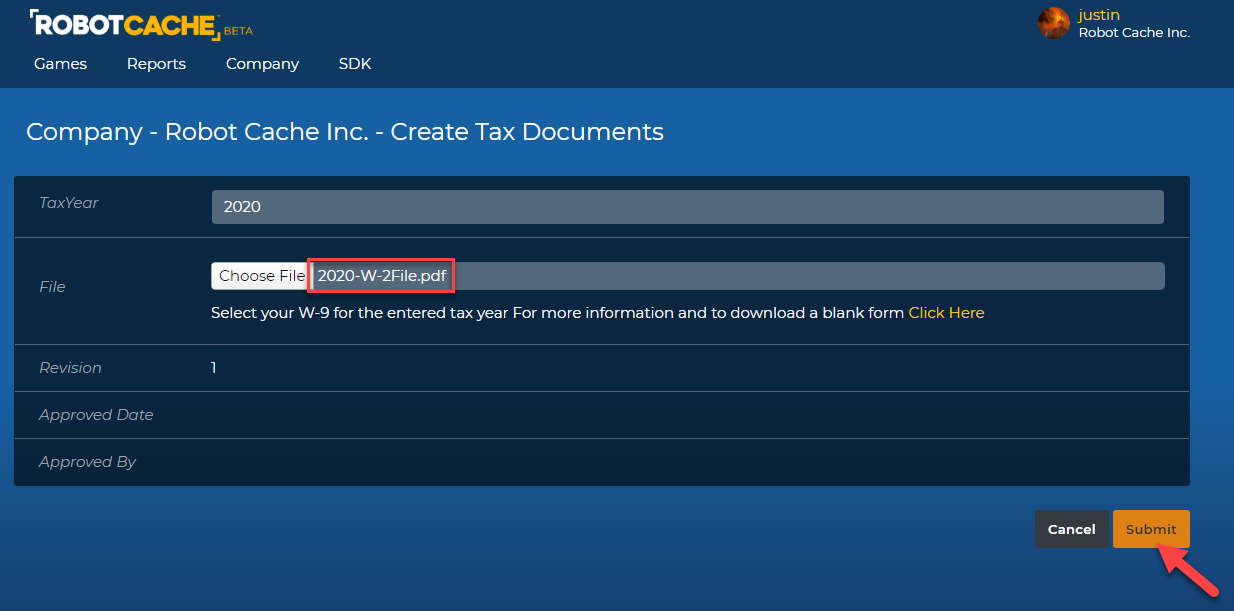
6. Once you've submitted your tax document, the RC team will be notified, and review the document/s you've uploaded. This process can take up to 48 hours, but keep an eye out for the approval update.
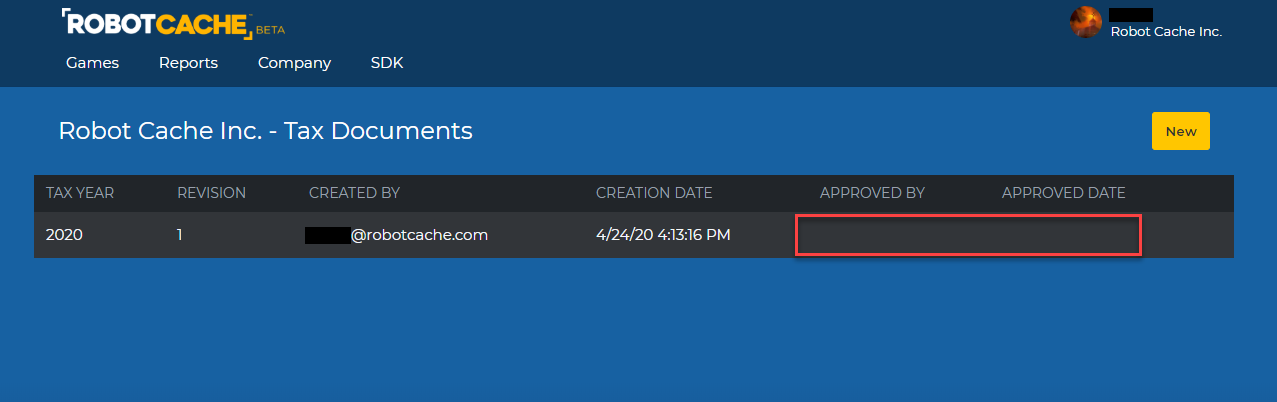
7. Once your document is approved, you're done! You'll see the approval status change, as well as the date it was approved. If more information is required, you'll receive an email from the RC team within 48 hours for any changes you'll have to make and re-upload.